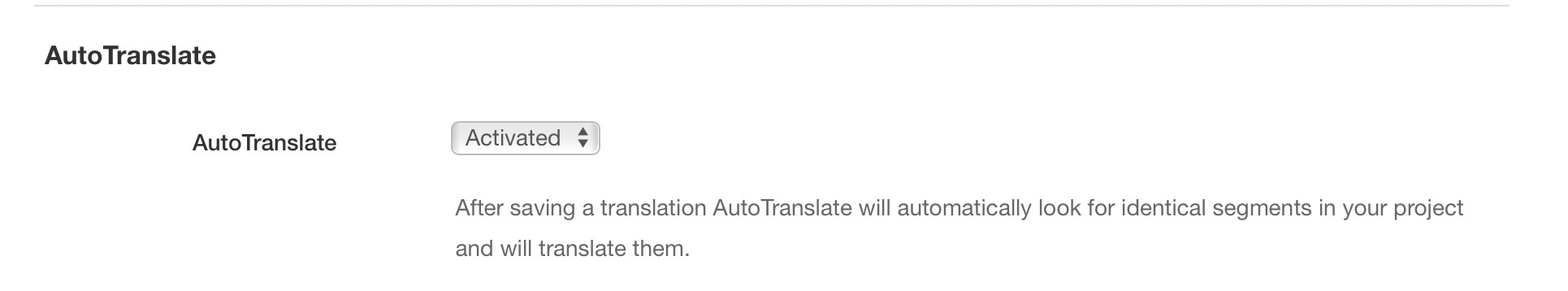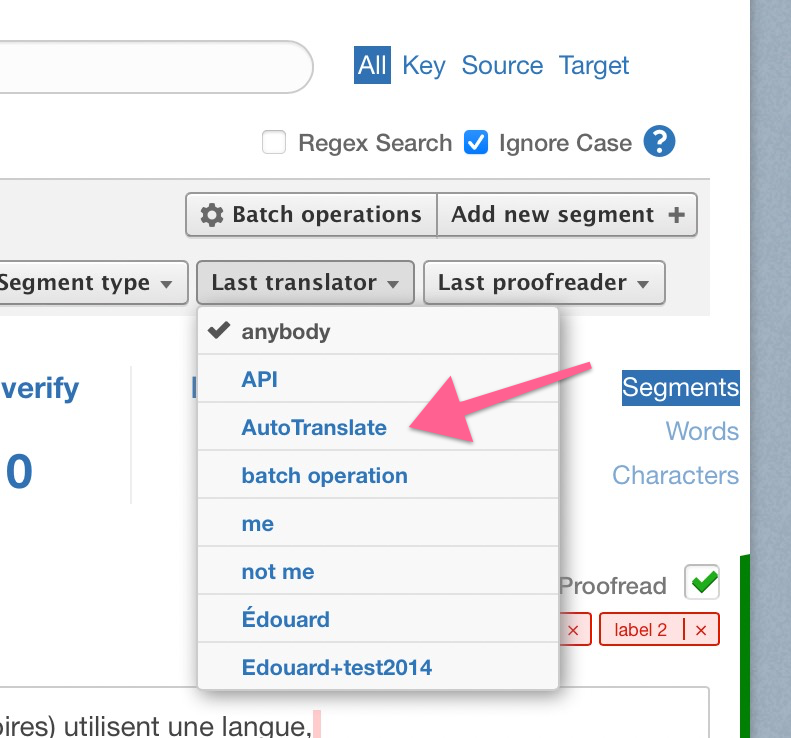Auto-Translate
This feature is available only on our Enterprise plan.
You can upgrade your organization from a “Legacy” plan to the new plans on your organization Billing page.
Auto-Translate lets you use the translations hosted on the different projects on your organization and automatically apply them to your projects right when a new translation candidate appears.
For instance if you add segments to a project and some of these new segments’ text have already been translated elsewhere (on your project or on another project hosted on your organization) it will use the other translations and apply them to your new segments.
It works also if a translator translates a segment on a project and if another similar segment exists elsewhere on your organization: as the first segment gets translated, the similar segments will get translated automatically.
🔗Getting started
If your organization’s plan supports Auto-Translate you can set it up in each project, under “Translation Resources » Auto-Translate”.
Auto-translated segments will be flagged as “to verify” and their change author will be set as “Auto-Translate”, so you can easily find them and review them in the Translation Interface’s filters.
Next Up: Workflow. Translating software is a 2-way step. The first step is to internationalize your software. The second step is to localize your software… »